Sometimes, the account number and password are correct, but the system will prompt you do not have permission, as follows

I’m sure most people will go to “https://admin.microsoft.com/” and come up with something like the picture above
How to solve it, please see the picture below
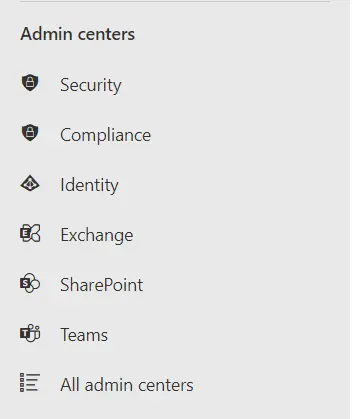
As shown in the figure, we can first login other components, after the test, the method is effective, please use the following URL login
https://entra.microsoft.com/
https://admin.exchange.microsoft.com/
https://admin.teams.microsoft.com/
After logging in successfully, just open the various components in different tabs in the same browser
For example, in a new tab, enter the URL “https://admin.microsoft.com/”
end