How to turn off dual authentication in Microsoft 365 (2FA)
Two step authenticationDual authenticationTwo factor authentication
Two step authenticationDual authenticationTwo factor authentication
look here You can buy some licenses for free
The previous A3 account has been sold. Thank you for the buyer’s trust. For information about the previous A3, please click on the following link: Here is a screenshot of the A3 sold this time Click if you want to…
After logging in, the interface is as follows, in most cases there is only one administrator account and this administrator does not have a license. so you’d better not use this initial administrator account to do your work. We click…
Here’s a screenshot of office365 A3 for you to see for yourself Notice the red arrow pointing to “free.” Here are the 39 features of the A3 license Click if you want to purchase:

Sometimes, the account number and password are correct, but the system will prompt you do not have permission, as follows I’m sure most people will go to “https://admin.microsoft.com/” and come up with something like the picture above How to solve…
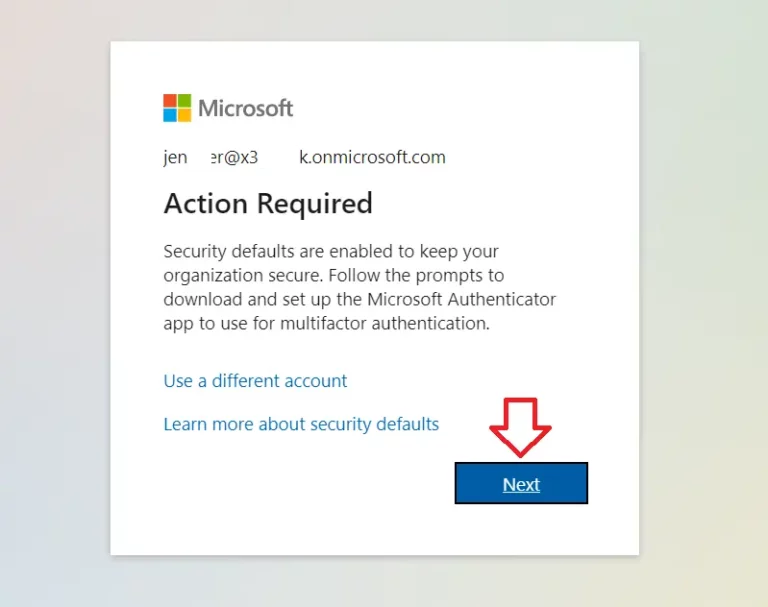
Sometimes Microsoft accounts force authentication, which is when you can use Google Authenticator. As shown below A thought-provoking question, why not use Microsoft Authenticator instead of Google Authenticator? end